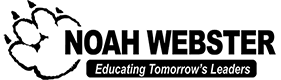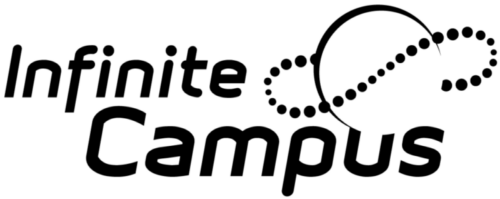
Information at Your Fingertips…
Infinite Campus provides a Parent Portal which allows families real-time access to homework, grades, attendance, student fees and more. Parents can access their portals via a secure website or an app on iOS/Android devices. Please click on the Parent Portal link to the right to access your Parent Portal.
What can Parents do on the Infinite Campus Parent Portal?
- Announcements – Quickly see school announcements as they are posted
- Student Grades – Immediate access to grades as they are posted
- Attendance – Review attendance events in summary and detail form
- Documents – Explore files such as report cards, progress reports, transcripts, forms etc.
- Student Demographics– Update student profile/contact information, including emergency contacts
- Fees – View outstanding and paid fees
- After School Programs – Enroll and pay for after school programs online each session
- Event Tickets – Order tickets for upcoming events via the Student Store